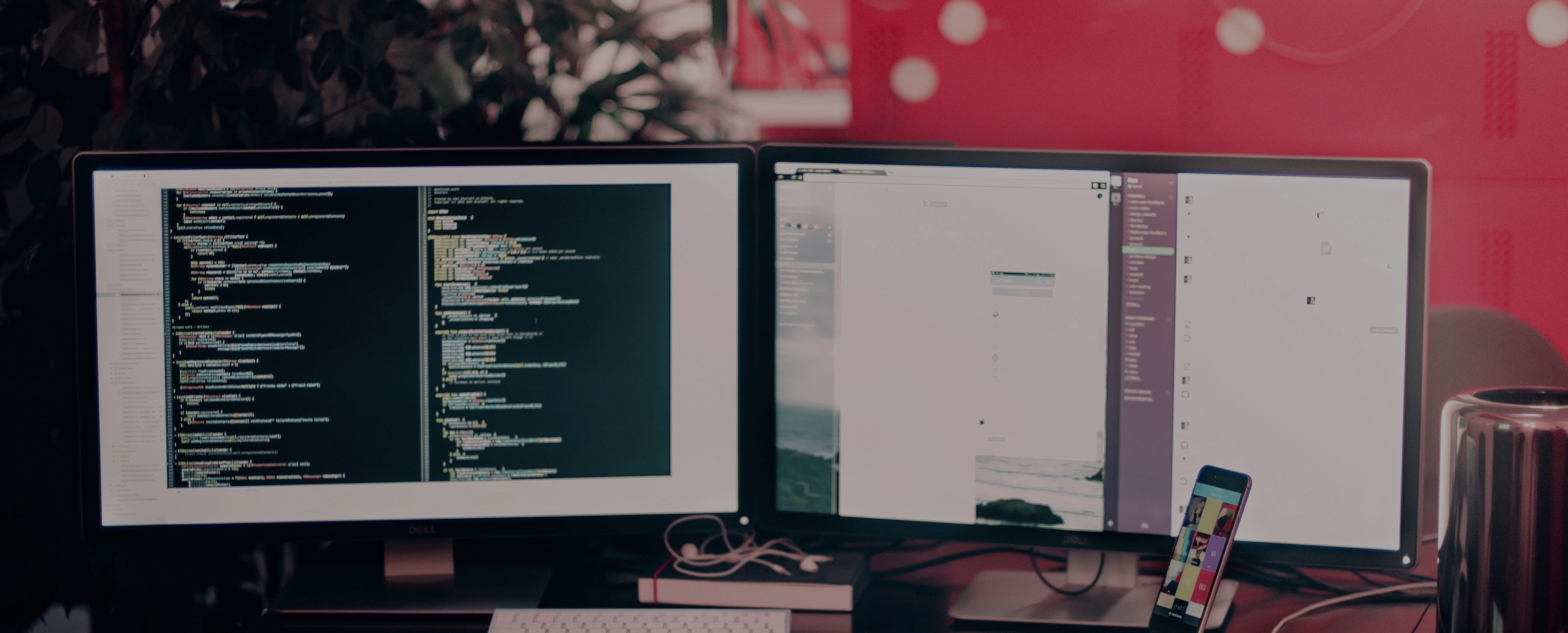The Course
Dive deep into the dynamic world of data visualization and analysis with this hands-on experience that'll transform the way you understand your data. We'll kick things off by getting cozy with the Power BI interface, learning how to connect to a variety of data sources, and exploring the ins and outs of data transformation and modeling. Then, it's all about lighting up those insights as we craft compelling dash boards and reports that tell the stories hidden in your numbers. You'll forge a toolset that'll have you slicing, dicing, and serving data like a pro.
But hey, this isn't just about making pretty charts and graphs. You'll learn to harness the full prowess of Power BI to drive informed decisions and strategies in your business or career. Through real-world scenarios and practical projects, you'll apply what you've learned to solve actual business challenges, turning raw data into actionable intel. By the end of this journey, you'll not only have a powerful portfolio to show off but also the skills to lead data-driven decision-making wherever you go. Ready to unlock the potential of your data? Let's get to it!
What you will learn
When I first put this course together, my goal was to craft a learning experience that would not only introduce beginners to the incredibly powerful tool that is Power BI but also to ensure you come out feeling confident in your ability to transform raw data into compelling data visualizations. Each module has been meticulously organized to build on the previous one, creating a natural learning progression that's both effective and engaging. And don't worry, I've peppered the curriculum with plenty of real-world examples and hands-on exercises, so by the time we're done, you'll have a solid grasp of the essentials and then some. Plus, I'm here to guide you every step of the way, making sure you find the process as intuitive as I know it can be.
Curriculum
- 01 Power BI Demo Part1 - June 1st 2024 (70:03)
- 02 Power BI Demo Part2 - June 3rd 2024 (76:35)
- 03 Power BI Demo Part3 - June 4th 2024 (70:06)
- 04 Power BI Installation (31:35)
- 05 Power BI - Components and Create a Report (45:38)
- 06 Power BI - Create My First PBI Report (63:58)
- 07 Power BI - Deploy a Report (69:18)
- 08 Power BI - SDLC Process (51:38)
- 01 Power Query - Data Types (83:46)
- 02 Power Query - Filters (38:12)
- 03 Power Query-Column transformations (57:31)
- 04 Power Query - Pivot and UnPivot, Transpose, Replace Nulls (54:39)
- 05 Power Query - Row Transformations (41:58)
- 06 Power Query - Joins (59:39)
- 07 Power Query - Self Join (42:18)
- 08 Power Query - Union Vs Union All (56:24)
- 09 Power Query - Append Excel Sheets (18:09)
- 10 Power Query - Parameters, Fill and Conditional Stmt (71:09)
- 11 Power Query - Query Options (33:47)
- 01 DAX - Intro on DWH, Big Data and DAX (62:21)
- 02 DAX - New Column Vs New Measure (49:43)
- 03 DAX - New Column Vs New Measure Part2 (24:03)
- 04 DAX - Operators (39:05)
- 05 DAX - Logical Functions1 (53:09)
- 06 DAX - Logical Functions Part2 (24:48)
- 07 DAX - String Function Part1 (17:46)
- 08 DAX - String Function Part2 (58:17)
- 09 DAX - Data and Time Functions, DWH and Hadoop and Databricks Intro (49:52)
- 10 DAX - Data and Time Functions Part2 (55:06)
- 11 DAX - Data and Time Functions Part3 (41:19)
- 12 DAX - Math and Statistical Functions (75:12)
- 13 DAX - Query Folding (17:26)
- 14 DAX - Filter Functions Part1 (49:47)
- 15 DAX - Filter Functions Part2 (63:25)
- 16 DAX - Filter Functions Part3 (27:06)
- 17 DAX - Time Intelligence Functions (59:33)
- 18 Power BI - Interview Preparation (39:45)
- 01 DWH - Intro (49:52)
- 02 DWH - Top Down vs Bottm Up Approach (44:53)
- 03 DWH - ODS Vs DWH (43:28)
- 04 DWH - Convert OLTP Data to OLAP Data (43:15)
- 05 DWH - Intro to Dim Modeling (56:13)
- 06 DWH - Designing Stage and DWH (49:54)
- 07 DWH - Normalization Vs De-Normalization and Designing DWH (57:03)
- 08 DWH - Schemas (52:28)
- 09 DWH - Load Data to DWH using SSIS (72:37)
- 10 DWH - Dims and Facts (17:18)
- 11 DWH - Types of Dimensions (61:25)
- 12 DWH - Types of Dimensions SCD and Inferred Dim (54:04)
- 13 DWH - Types of Facts (51:03)
- Incr Loading Vs Full Loading
- 01 Power BI - Assignments and Project Part1 (16:35)
- 02 Power BI - Assignments and Project Part2 (53:09)
- 03 Power BI - Assignments and Project Part3 (52:45)
- 04 Power BI - Assignments and Project Part4 (43:25)
- 05 Power BI - Assignments and Project Part5 (36:26)
- 06 Power BI - Assignments and Project Part6 (44:59)
- Go Online Trainings Students Enquiry Sheet
- Go Online Trainings Students Enquiry Sheet
- TechSpec_GoOnlineTrainings
- 01 PBI Service - Intro (76:45)
- 02 PBI Service - Columnar Database, Batch Vs Streaming Data (1) (66:23)
- 03 PBI Service - Create Dataset Using SQL Tables and Queries (72:41)
- 04 PBI Service - Create Dataset using SP and Views (23:50)
- 05 PBI Service - Deploy a Dataset and Create Reports (42:38)
- 06 PBI Service - Reports and Dashboards (41:05)
- 07 PBI Service - Data Gateways Part1 (49:05)
- 08 PBI Service - Data Gateways Part2 (49:37)
- 09 PBI Service - Data Gateways Part3 (46:11)
- 10 PBI Service - Incr Refresh (57:44)
- 11 PBI Service - Team Collaboration and IT Environments (48:50)
- 12 PBI Service - Share Content and Pagenated Reports (52:03)
- 13 PBI Service - Row Level Security (17:32)
- 14 PBI Service - Demo Row Level Security (55:21)
- 01 Power View - Intro and Edit Interactions (54:27)
- 02 Power View - Filters and Drill Thru Report (55:09)
- 03 Power View - Hierarchy and Drill Down Reports (58:13)
- 04 Power View - IT Env and Intro to Visualizations (51:50)
- 05 Power View - Grouping and Binning and Sorting (36:31)
- 06 Power View - Bookmarks and Selection Pane (21:49)
- 07 Power View - Slicer Visualizations (47:15)
- 08 Power View - Hierarchy Slicer, Pie and Donut Visualizations (45:33)
- 09 Power View - Tree Map and Column and Bar Visualizations (46:55)
- 10 Power View - 100% Col and Bar, Scattered Visualizations (33:10)
- 11 Power View - Trend Visualizations Part1. (45:52)
- 12 Power View - Trend Visualizations Part2. (36:11)
- 13 Power View - KPI Visualizations. (47:19)
- 14 Power View - Map and Paginated Reports. (38:58)
- 15 Power View - Map Visualizations. (27:49)
- 16 Power View - Tabular Data Visualizations. (42:47)
- 01 SQL Server Interview Questions Part1 - Date and Time Related.mp4 (41:13)
- 02 SQL Server Interview Questions Part2 - Date and Time Related. (31:58)
- 03 SQL Server Interview Questions Part3 - String Functions. (19:03)
- 04 SQL Server Interview Questions Part4 - Complex Questions. (32:42)
- 05 SQL Server Interview Questions Part5 - Complex Questions (18:33)

Your instructor
Jogi Bhaskar stands at the forefront of business intelligence and data visualization, wielding extensive experience that spans multiple years in the trenches of data analysis. His tenure in the field is marked by a proven track record of leveraging Power BI to transform raw data into compelling, actionable insights. Jogi's expertise not only lies in mastering the technical aspects of data manipulation but also in fostering an analytical mindset among his students, encouraging them to unveil the narrative behind the numbers.
As the orchestrator of the "June 2024 Power BI" course, Jogi infuses each lesson with his unwavering passion for data-driven decision-making. He believes that the elegant simplicity and robust capabilities of Power BI are instrumental for professionals looking to excel in an increasingly data-centric world. Jogi's teaching philosophy is rooted in the idea that anyone can become proficient in data analytics, and he is committed to guiding his students through every pivot table and DAX function until they emerge as confident, capable users of this powerful tool.

Comprehensive
A Thorough Exploration of Power BI Capabilities
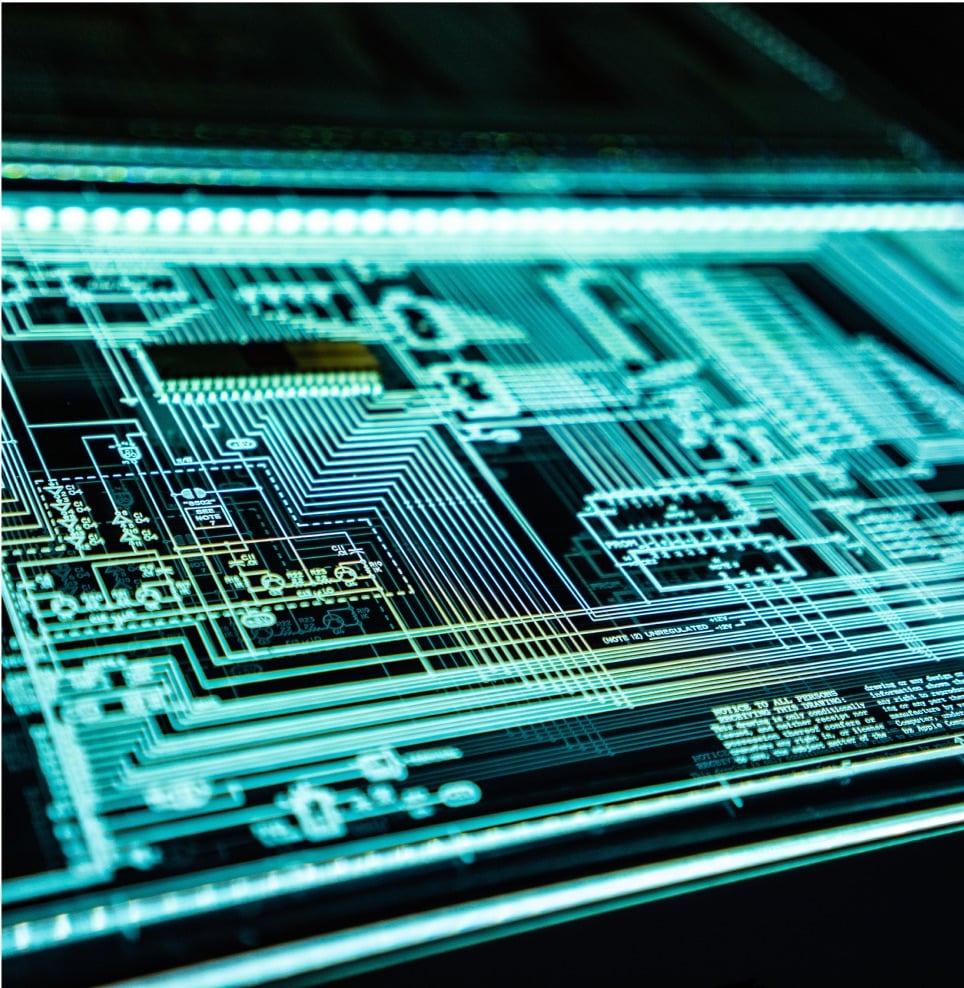
Cutting-Edge
Leveraging the Latest Features in Power BI

Interactive
Hands-On Experience with Power BI Analytics